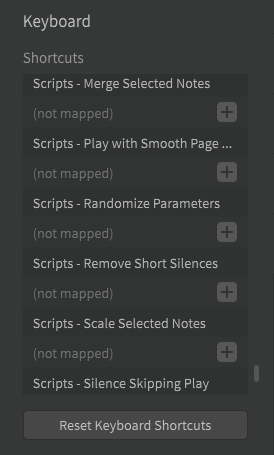In the Pro version, the Scripting option extends the editor's features. This function allows to not only edit projects, but also control of the selection, navigation, and transport.
Scripts can be written in Lua or JavaScript.
In addition, the Pro version comes with standard scripts such as "Skip Silence Interval".
For instructions on how to create scripts, please refer to the Synthesizer V Studio Script Manual.
¶ Open the Scripts Folder
On the Menu bar, click on [Scripts] > [Open Scripts Folder] to open the folder and see the Lua/JavaScript scripts you have created in the folder.
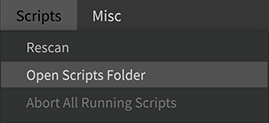
The script folder is located in the following location
- Windows: C:\Users<username>\Documents\Dreamtonics\Synthesizer V Studio\scripts
- macOS:Macintosh HD/Library/Application Support/Dreamtonics/Synthesizer V Studio/scripts
¶ Load Scripts
- The scripts folder is scanned when Synthesizer V Studio starts.
- On the Menu bar, click on [Scripts] > [Rescan] to manually scan the scripts folder.
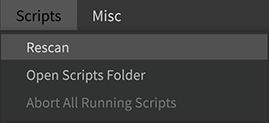
¶ Run Scripts
Select the script you want to run from the [Scripts] menu on the Menu bar.
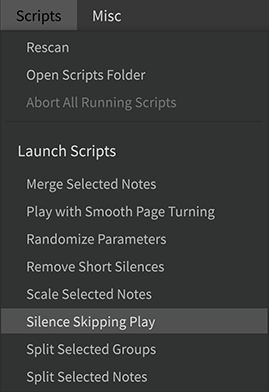
¶ Force a Script to Stop
On the Menu bar, click on [Scripts] > [Abort All Running Scripts].
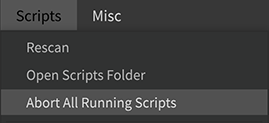
¶ Set Shortcuts for Scripts
In the Keyboard section of the Settings panel, you can assign keyboard shortcuts to scripts as well.