Set the tempo and time signature of the project. This can also be changed during the course of a song.
Since tempo and time signature affect all tracks, it is best to set them first after creating a project to ensure smooth operation.
¶ Set the Tempo
Set the tempo (speed of the song). The units for the tempo are BPM (beats per minute), which can be set from 10 to 1000 BPM.
Do the following operations on the Arrangement area and Piano Roll area.
-
Double-click on the tempo marker near the first measure of the time axis, enter the tempo in the [Edit Tempo Marker] dialog, and click [OK].

-
Right-click where you want to change the tempo and select [Set Tempo Here]. On the [Edit Tempo Marker] dialog, enter a new tempo and click [OK].
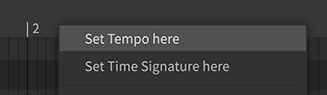
-
Double-click where you want to change the tempo, in the [Edit Tempo Marker] dialog that appears, enter the new tempo and click [OK].
¶ Set the Time Signature
Do the following operations on the Arrangement area and Piano Roll area.
-
Double-click on the time signature symbol near the first measure of the time axis, enter the time signature in the [Edit Time Signature] dialog, and click [OK].

-
Right-click where you want to change the time signature and select [Set Time Signature Here]. On the [Edit Time Signature] dialog, enter a new time signature and click [OK].
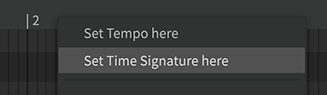
-
To edit an existing time signature marker, double-click on the marker and enter the new time signature, then click [OK].