Pro version users can record notes with connected MIDI devices and control Synthesizer V Studio with the MMC (MIDI Machine Control) function, if you have more than one MIDI device connected you can set the MIDI input device to be used by the editor and control the playback transport.
¶ Configure MIDI Input Devices
In the Settings panel, under [Audio] > [MIDI Input Device], select the MIDI input device you want to use.
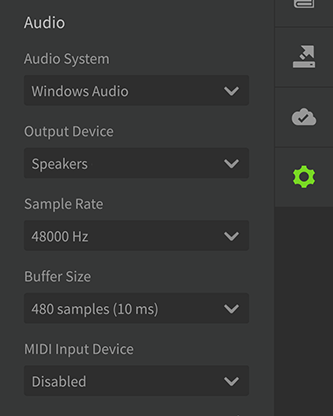
The plugin version accepts MIDI input from DAW tracks in addition to the device selected in the Settings panel.
See "Settings" for more detailed settings, including quantization after recording and overwritting existing notes.
¶ Recording Using a MIDI Device (Pro Version Only)
¶ 1. Check the Input
Press the keyboard keys on the MIDI device to verify that the keys on the Synthesizer V Studio are responding; use the octave buttons on the MIDI device to adjust the range of the notes.
¶ 2. Start Recording
Press the record button on the transport control in Synthesizer V Studio or the record button on your MIDI device to start the playback; what you play on your MIDI device will be recorded as notes.

¶ 3. Stop Recording
Press the record button on the panel or the record button on the MIDI device again to stop recording.
¶ 4. Quantize Rotes
Use the [Quantize Recorded Notes] dialog to correct the timing and length of the input notes.
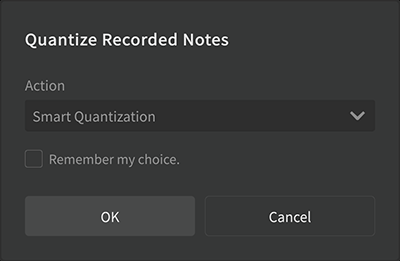
¶ Transport Control Using MIDI Devices (Pro Version Only)
- Play and Pause: Press the [Play] button on the MIDI device to play, press again to pause.
- Stop: Press the [Stop] button on the MIDI device to stop.
- Fast Forward: Press the [Fast Forward] button on the MIDI device to move the playback position to the next measure.
- Fast reverse: Press the [Fast Reverse] button on the MIDI device to move the playback position to the previous measure.