Render your project to audio or export it as MIDI or UST file format.
¶ Render Audio
Render audio on a mixdown or track-by-track basis, you can export it as a WAV-format audio file.
In the Pro version, aspiration components can be isolated for output.
In Synthesizer V Studio, the non-periodic components of voice, such as breath sounds, voiceless consonants, and noises that occur with vocalization, are called aspiration.
In audio rendering, the voice can be divided into periodic components (fundamentals and overtones) and other breath components.
¶ Exporting an Audio File
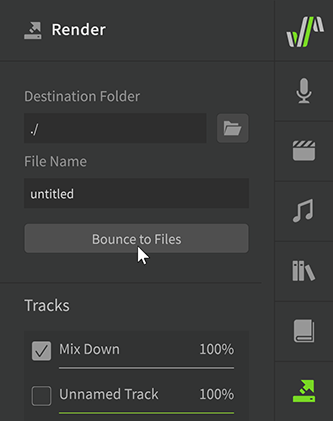
- In the Render panel, select the destination folder. Click the folder icon on the right, choose a destination in the [Choose render destination] dialog, and click [Select Folder].
- Select the tracks to output. By default, only the master (the mixdown of the entire project) is selected.
- Enter a file name in the [File Name] text box and click [Bounce to Files].
¶ Format Settings
You can set/change the following format settings:
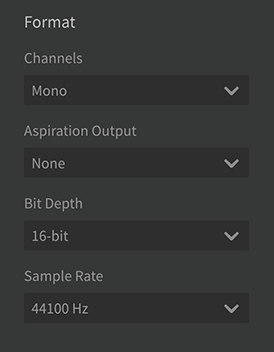
- Channels: Select the channel format from "Mono" or "Stereo". The default is "Mono". Select "Stereo" if you want to export a mixdown including accompaniment.
- Aspiration Output (Pro version only): Output setting for the aspiration component. Default is [None].
- As extra channels: Create a standard channel and a channel for the aspiration component in the same file.
- As extra files: Outputs the standard rendering (periodic component + aspiration component) and just the rendering of the aspiration component as separate files.
- As extra channels (isolated): Outputs the audio separately from the aspiration component using different channels in the same file.
- As extra files (isolated): Outputs the aspiration component and the periodic component as separate files.
- Bit Depth: Sets the bit depth. Default is "16 bits".
- Sample Rate: Sets the sample rate. Default is "44100 Hz".
[Render] > [Engine Sample Rate] in the Settings panel and the sample rate set here are different, the audio rendered at the Engine Sample Rate and converted to the sample rate set here will be output to file.
¶ Export Project
¶ Export Project as a MIDI File
-
On the Menu bar click on [File] > [Export] > [Export as Midi...].
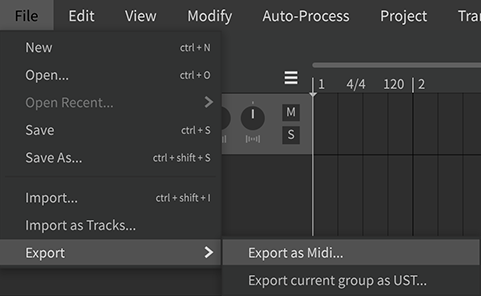
-
In the [Export to MIDI...] dialog, select a location to save the file, enter a file name, and click [Save].
If there are note groups within a Track, they are combined and exported to a single Track.
¶ Export a Note Group as a UST File
Export the currently edited note group as a .ust file.
-
On the Menu bar, click on [File] > [Export] > [Export current group to UST...]
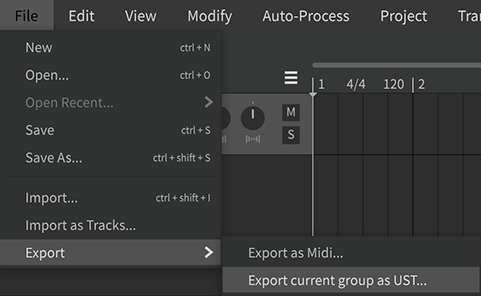
-
In the [Export Current Group to UST...] dialog, select a destination, enter a file name, and click [Save].