¶ Introducing Direct Pitch Editing Mode
Direct Pitch Editing mode allows you to intuitively draw and edit the pitch curves on the Piano Roll.
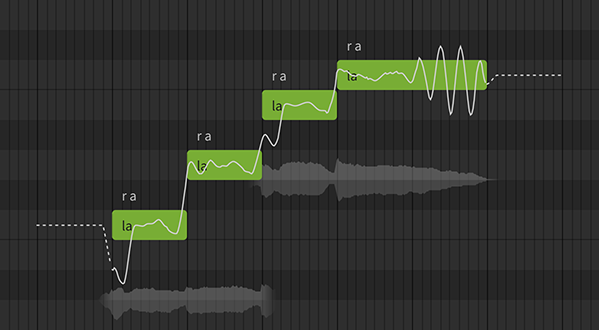
- The pitch curves displayed in the Piano Roll are the sum of the note's original pitch curve (generated in Sing Mode/Rap Mode/Manual Mode) and the Pitch Deviation in the Parameter Panel.
- The pitch curves edited in Direct Pitch Editing mode are reflected in the Pitch Deviation of the Parameter Panel and viceversa, both parameters are synchronized.
In Sing Mode and Rap Mode, each time you edit a note or lyrics, the pitch curves of the surrounding notes are regenerated.
Turning on Manual mode stops the pitch re-generations and fixes the curves.See "Pitch Curves Basics" for details.
¶ Turn on Direct Pitch Editing
- On the Menu bar, click on [View] > [Piano Roll] > [Direct Pitch Editing].
- Click the [Direct Pitch Editing mode] button in the Piano Roll area to turn it on, and click it again to turn it off.
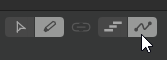
¶ Modify the Pitch Curves
To create a pitch curve on the Piano Roll, you can use the following methods:
-
With the Multi-editing tool (Alt + 1/Option + 1 keys), double-click to create a control point.
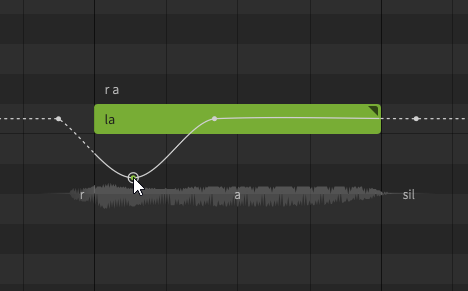
-
With the Freehand tool (Alt + 2/Option + 2 keys), drag to draw the pitch curves.
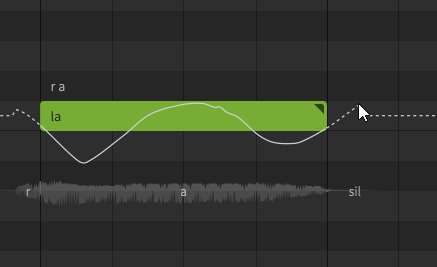
¶ Pitch Control Points Operations
While in Direct Pitch Editing mode, pitch control points can be manipulated on the Piano Roll in the same way as in the Parameter Panel.
See "Parameter Panel" for information on how to select, move, delete, copy and paste control points.