Synthesizer V Studio allows a combination of automatic pitch generation by AI, direct editing of pitch curves, and manual pitch editing using parameters.
This allows for a flexible pitch curves editing.
The final pitch curves displayed on the Piano Roll is the sum of the note's original pitch curves and the Pitch Deviation in the Parameter Panel.
¶ The Note's Original Pitch Curves
The original pitch curves of a note are generated based on the note's Pitch Mode.
Pitch modes include Sing Mode, Rap Mode and Manual Mode and can be set for each note in the Note Properties panel.
¶ Sing Mode and Rap Mode
In Sing and Rap modes, AI automatically generates pitch curves for each mode.
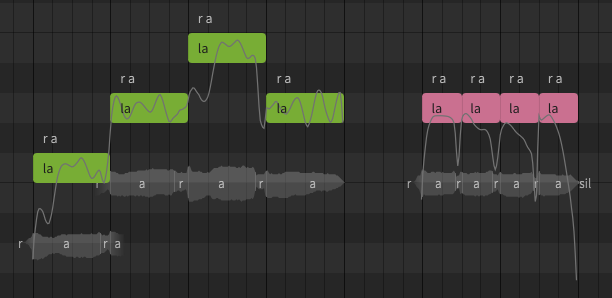
¶ Manual Mode
Pitch curves are generated based on the "Pitch Transition" and "Vibrato" parameters.
¶ Regenerate Pitch Curves
In Sing and Rap modes, the pitch curves are generated by taking into account various factors such as melody and lyrics.
Therefore, each time you edit a note or the lyrics, the pitch curves for the surrounding notes will be regenerated.
When a note is in Manual Mode, the pitch curves are not automatically generated.
¶ Setting the Pitch Curves
-
In the Voice panel, you can set default values for various pitch-related parameters. This affects the entire track.
-
The AI Retakes panel allows you to adjust the amount of variation in the pitch curves generated by the AI. It uses user feedback collected to optimize the pitch curves. These can be set for entire tracks or on a per-note basis.
-
The Note Properties panel allows you to set various pitch-related parameters on a per-note basis.
-
The vibrato envelope in the Parameter Panel can be used to change the intensity of the vibrato oscillation that the note originally has over time.
This works for both vibrato generated in Singing Mode and Vibrato set in Manual Mode.
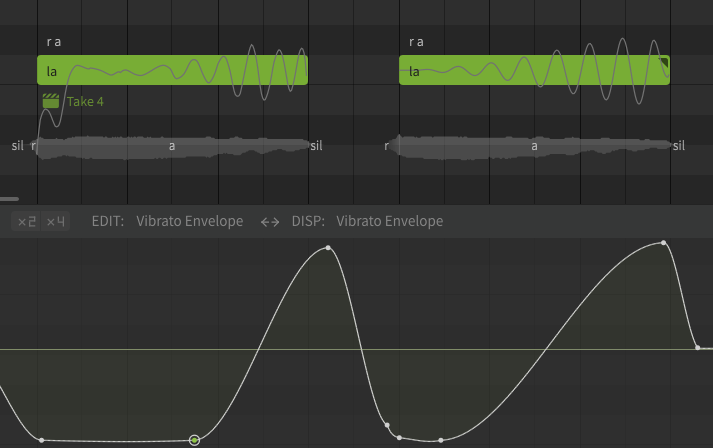
-
Intonation and Tone in Rap Mode can be set in the Note Properties panel and Parameter Panel.
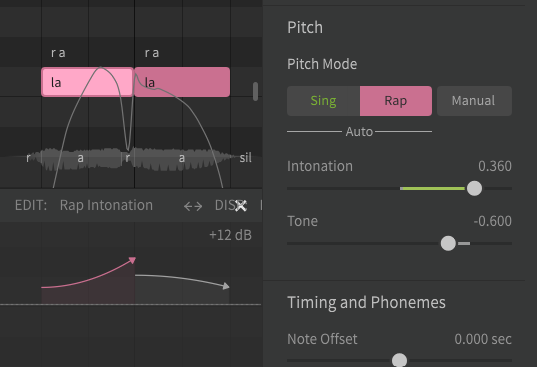
¶ Pitch Deviation in the Parameter Panel
You can use Pitch Deviation in the Parameter Panel to edit the pitch curves across multiple notes.
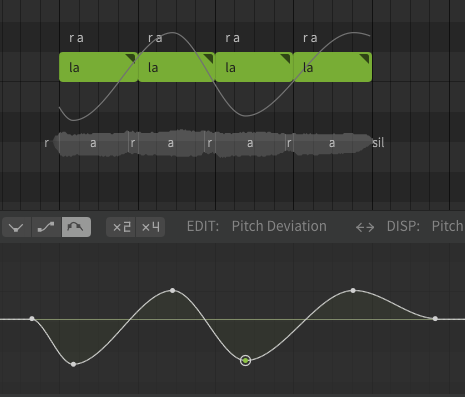
¶ Direct Pitch Editing Mode
In Direct Pitch Editing mode, edit the pitch curves directly on the Piano Roll. The curve drawn here will be reflected in the Pitch Deviation of the Parameter Panel.
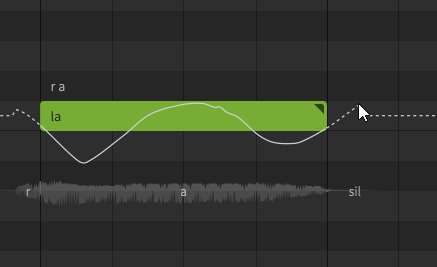
¶ Switching from Sing Mode/Rap Mode to Manual Mode
When Manual Mode is turned on, the pitch curves generated in Sing Mode/Rap Mode is moved to the Pitch Deviation in the Parameter Panel.
Switching from Sing Mode/Rap Mode to Manual Mode stops the re-generated pitch and fixes the curves.
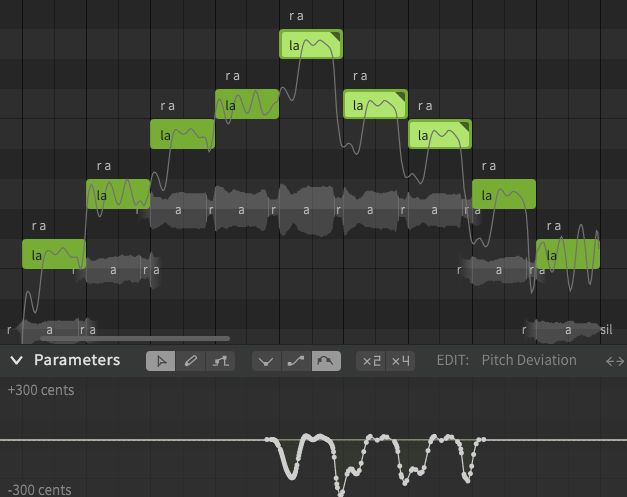
You can choose whether to keep the pitch curves when Manual Mode is turned on or off in the Settings panel.