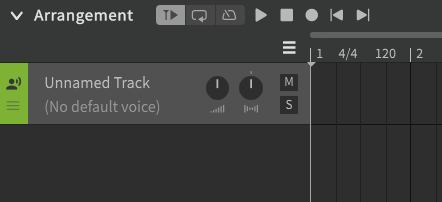Use the transport controls to manage playback and hear your work in progress.
The "playhead" determines where the playback will start from. If loop mode is enabled, it will start from the beginning of the loop area.
¶ Basic Transport Operation
Control the playback using the transport controls, they appear on the Arrangement area or Piano Roll area when you click on the area.
The transport controls consist of:

- Play button: Start the playback from the playhead position (or from the beginning of the loop area in "Loop Mode").
- Pause button: Pauses the playback. Pause retains the playhead position or resets it depending on the mode it is set.
- Stop button: Stops the playback and resets the playhead position.
- Record button: Records notes. Creates notes in the Piano Roll via a MIDI input device.
- Seek to the Beginning button: Positions the playhead at the start of the project.
- Seek to the End button: Positions the playhead at the end of the project.

- Playback position after pause: When on, the playhead is held where it was paused. When off, it resets the playback position to where it was when playback started.
- Playback loop: Turn looped playback on or off.
- Metronome: Turns on/off metronome sound during playback.
If [Recording] > [Disable metronome during playback] is checked in the Settings panel, the metronome will sound only while recording.
Transport controls will only appear in the focused area, whether it is the Arrangement panel or the Piano Roll panel.
¶ Play
- To start the playback: Click the [Play] button on the transport control (or press Space).
During playback, the [Play] button becomes the [Pause] button. - To pause the playback: Click the [Pause] button on the transport control (or press Space).
- To stop the playback: Click the [Stop] button on the transport control (or press Ctrl + Space/Command + Space).
¶ Move Playhead Position
- To move to a specific location: Click on the time axis in the Arrangement area or Piano Roll area.
- Move to the start of the song: Click the [Seek to the Beginning] button in the transport control.
- Move to the end of song: Click the [Seek to the End] button in the transport control. (or Ctrl + End/Command + End).
¶ Loop Playback
- Click the [Playback: loop disabled/enabled] button on the transport control to turn repeated playback on or off.
¶ Adjust Loop Range
- On the time axis in the Arrangement panel or Piano Roll panel, drag the loop range mark horizontally to adjust its length.
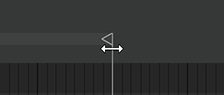
¶ Move Loop Range
- On the time axis in the Arrangement area or Piano Roll area, drag the loop range band horizontally to move it.

¶ Transport Control Using MIDI Devices (Pro Version Only)
See Using a MIDI keyboard for instructions on how to control playback using a MIDI device.