The Pro version comes with VST/AU/AAX plugins that allows you to run Synthesizer V Studio on a DAW that supports plugins.
The plugins are not included in the Basic version.
The plugins are only supported on Windows/Mac and is not included in the Linux installer.
¶ About Instrument and ARA
There are two types of plugins for Synthesizer V Studio: Instrument and ARA.
By combining Instrument and ARA plugins, the functionality of the Instrument plugin can be extended.
Currently, there is no ARA version of the AAX plugin.
¶ Synthesizer V Studio Plugin (Instrument)
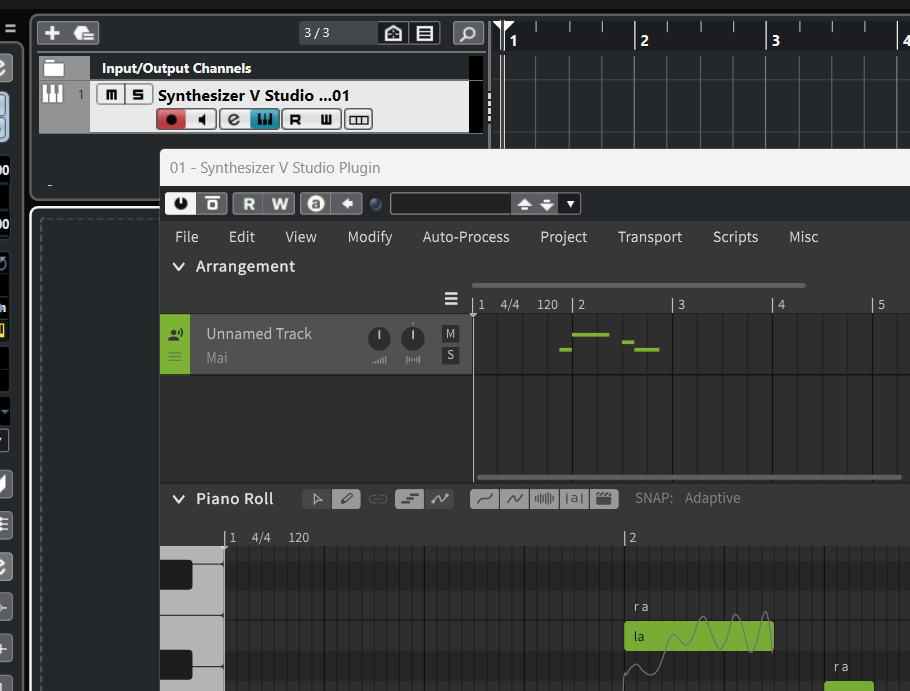
¶ Synthesizer V Studio ARA Plugin
ARA (Audio Random Access) is a standard developed by Celemony and PreSonus that is now supported by many DAWs.
ARA allows plugins to access audio within a DAW, as well as to exchange transport information in a sophisticated way that was not possible with previous plugin standards.
¶ ARA Bridge Mode
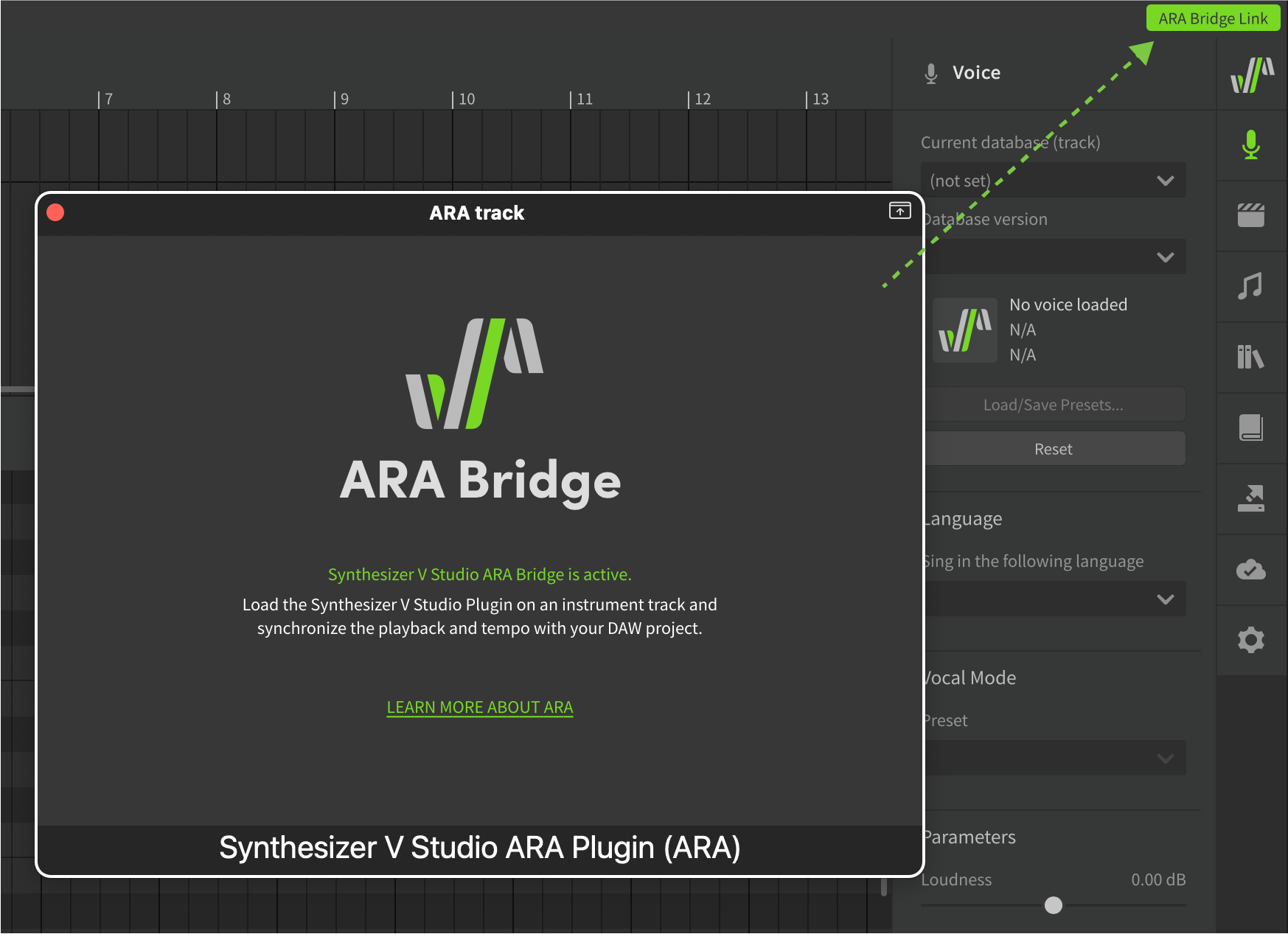
ARA Bridge Mode can only be used with DAWs that support ARA2.
See "ARA Bridge Mode Setup" for details.
¶ Full ARA Mode
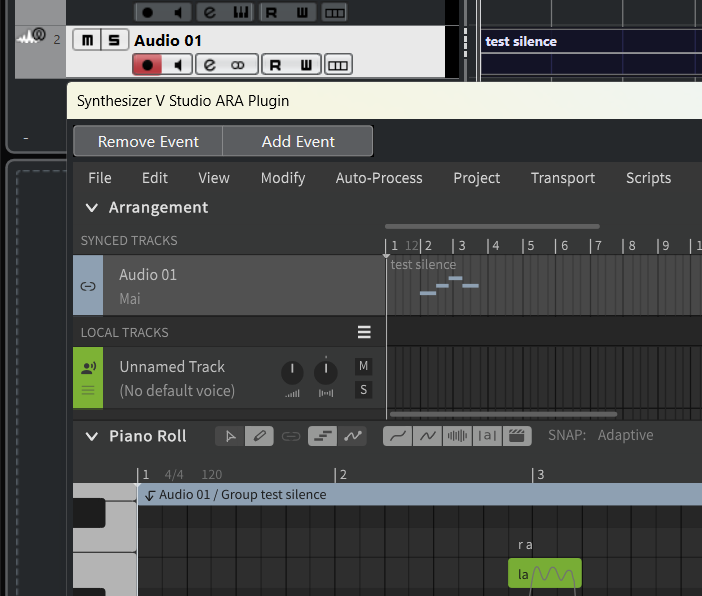
In full ARA mode, the ARA plugin accesses the audio in the DAW, and note groups are created in the plugin corresponding to the placement of the audio clips on the DAW.
You can also use Voice-to-MIDI conversion directly on these note groups without importing audio into the plugin.
Full ARA mode is only available on some DAWs.
See "Full ARA mode setup" for details.
A separate audio file is required to use the full ARA mode.
Full ARA mode disables certain features of Synthesizer V Studio, including the creation, copying and pasting of note groups and tracks inside the plugin. Instead, the DAW takes over the responsibility of note groups and tracks management.While the Full ARA mode offers the highest level of capability, it may necessitate adjustments to your workflow. Consider selecting ARA bridge mode if Full ARA mode is not compatible with your workflow.
¶ Install Plugins
When installing Synthesizer V Studio Pro, you can choose whether or not to install the plugins.
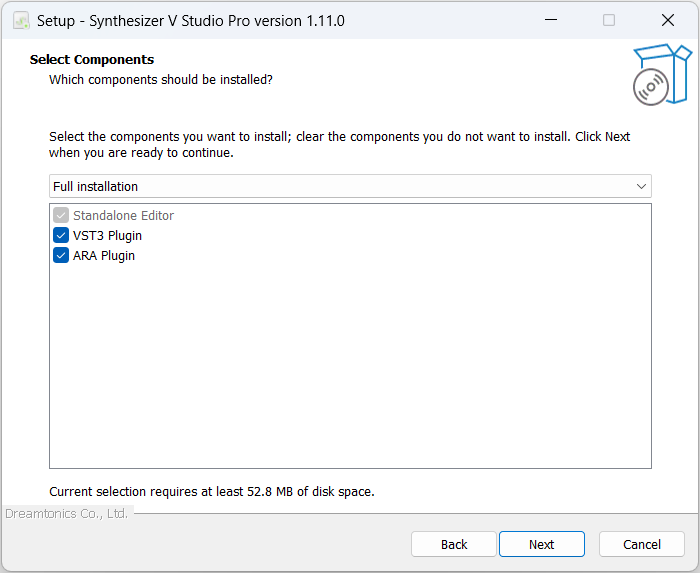
¶ Plugin Name
Synthesizer V Studio Plugin: Appears in the list of Instrument sounds in the DAW.
Synthesizer V Studio ARA Plugin: Appears in the list of effects in the DAW and in the list of ARA plugins.
¶ Install Location
Windows
- VST3 (VSTi) Plugin:
C:\Program Files\Common Files\VST3 - VST3(ARA) Plugin:
C:\Program Files\Common Files\VST3,C:\Program Files\Common Files\ARA - AAX Plugin:
C:\Program Files\Common Files\Avid\Audio\Plug-Ins
macOS
- VST3 (VSTi) plugins:
Macintosh HD/Library/Audio/Plug-Ins/VST3. - VST3 (ARA) plugins:
Macintosh HD/Library/Audio/Plug-Ins/VST3,Macintosh HD/Library/Audio/Plug-Ins/ARA. - Audio Unit plugins:
Macintosh HD/Library/Audio/Plug-Ins/Components. - AAX Plugin:
Macintosh HD/Library/Application Support/Avid/Audio/Plug-Ins
¶ Save Your Project
¶ Saving with Synthesizer V Studio Plugin (Instrument)
Projects created within the plugin can be saved in one of two ways.
The default is "Save Inside Host".

¶ Save Inside Host
Saves the project within the project of the host (DAW). No .svp file is created.
When you save the DAW project, the Synthesizer V Studio project is saved at the same time.
¶ Save to External File
Create and save a separate .svp file from the DAW project; when you reopen the DAW project, the data will be loaded from the corresponding .svp file.
¶ Save As...
Create a new .svp file and the project will be saved to that file from now on ("Save to External File" status).
In the "Save to External File" state, the Synthesizer V Studio project is saved to the
.svpfile when you close the project in the DAW.
There is no command to save manually. Also, you can't exit without saving.
¶ Backing Up the Current Project
- Save your current work as a
.svpfile using "Save to External File" or "Save As...". - Then select "Save Inside Host" or "Save As..." and change the destination so that it does not overwrite the
.svpfile created in 1.
¶ Saving with Synthesizer V Studio ARA Plugin
Work done in the ARA Plugin is always saved in the project of the host (DAW).
¶ Save As...
Export the current project as a .svp file.
Subsequent edits will continue to be saved within the DAW's project and will not automatically overwrite the exported .svp file.
¶ Configure Audio Channels for Output
In the Settings panel, under [Audio] > [Channel Layout], you can set the channels to be output.
The default channel placement is "Master Combined" which mixes the audio from multiple tracks in the plugin for output.
The output reflects the gain, pan, mute, and solo status of the track.
Other options allow for further fine-tuning of the audio on the DAW by outputting each track to a separate channel or isolating the aspiration component.
The plugin can output up to 16 stereo channels.
In Synthesizer V Studio, the non-periodic components of voice, such as breath sounds, voiceless consonants, and noises that occur with vocalization, are called aspiration.
In audio rendering, the voice can be divided into periodic components (fundamentals and overtones) and other aspiration components.
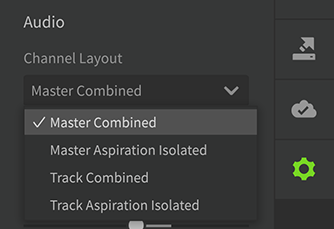
The following options are available:
- Master Combined: Mixes the audio from each track and outputs it without separating the aspiration components.

- Master Aspiration Isolated: Mixes the audio from each track and outputs the aspiration components separately.

- Track Combined: Mixes the audio from each track into a separate channel and outputs without separating the aspiration components.

- Track Aspiration Isolated: The audio of each track is made into separate channels and the aspiration components are output separately.

¶ Unsupported Functions
The following functions are not yet supported, or are not available due to DAW specifications. Please wait for future updates.
¶ About the Track Freeze Function
The "Track Freeze" function, which is used in some DAWs to temporarily render a track to reduce the load, may not work properly in some cases.
¶ Unsupported DAWs
- The ARA plugin cannot be used with DAWs that do not support ARA2, such as Ableton Live.
- Full ARA mode is currently only available on certain DAWs; Logic Pro, Nuendo, etc. cannot use full ARA mode even if their environment supports ARA2. See "Full ARA mode setup" for details.
¶ Other
- Cubase currently does not load empty audio events created with the Pencil tool into the ARA plugin.
- Cubase currently does not load new audio into the ARA plugin if it is recorded on a track to which the ARA plugin is attached.
- Note group sharing via clip linking does not work properly in Cakewalk.