The Voice to MIDI feature (Pro version only) extracts pitch and lyrics from audio and converts them to notes.
The audio must be a solo vocal with no accompaniment mixed in.
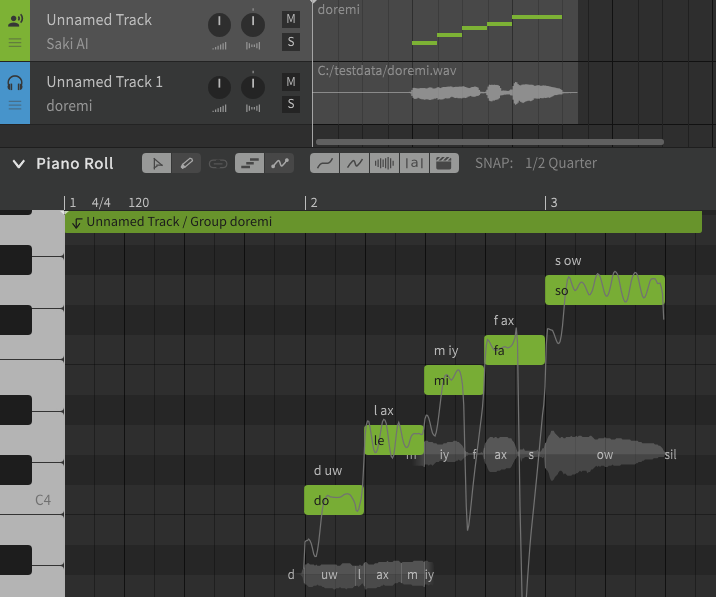
The converted notes and pitch control points are placed as note groups.
¶ 1. Import an Audio File
Import audio and create instrumental tracks.
The Full ARA mode of the ARA plug-in allows you to import audio clips from your DAW without importing audio.
See "Full ARA mode setup" for details.
¶ 2. Select the Destination Track
The converted notes will be inserted in the selected track as a new note group.
Make sure there are no notes where you want to convert.
¶ 3. Voice-to-MIDI Conversion
Right-click on the audio and select [Extract Notes from Audio].
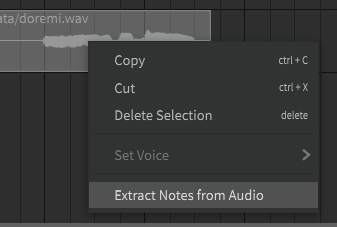
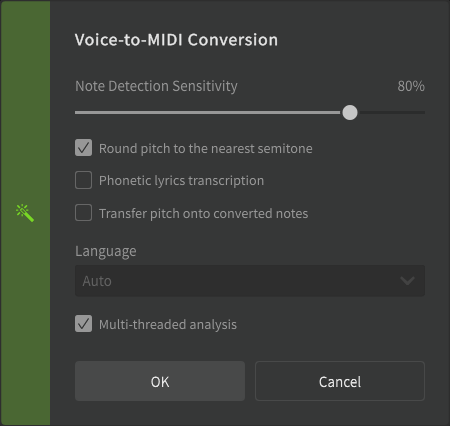
The following items can be set:
- Note Detection Sensitivity: Lowering the sensitivity detects only the loudest sounds, while raising it detects the quietest sounds and converts them to notes. It also changes the fineness of pronunciation detection. For example, increasing sensitivity may result in more accurate detection on fast tempo songs.
- Round pitch to the nearest semitone: When on, notes are placed in semitone units. When off, notes are placed in 25-cent units of microtones.
- Phonetic lyrics transcription: If checked, the lyrics of the audio are analyzed and reflected in the notes.
- Transfer pitch onto converted notes: If checked, the pitch of the audio will be reflected in the Pitch Deviation parameter in Manual Mode.
- Language: When [Phonetic lyrics transcription] is on, select the language of the lyrics. Choosing "Auto" will automatically detect the language of the lyrics.
- Multi-threaded analysis: Use multi-threading to increase the speed of analysis.