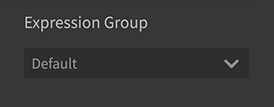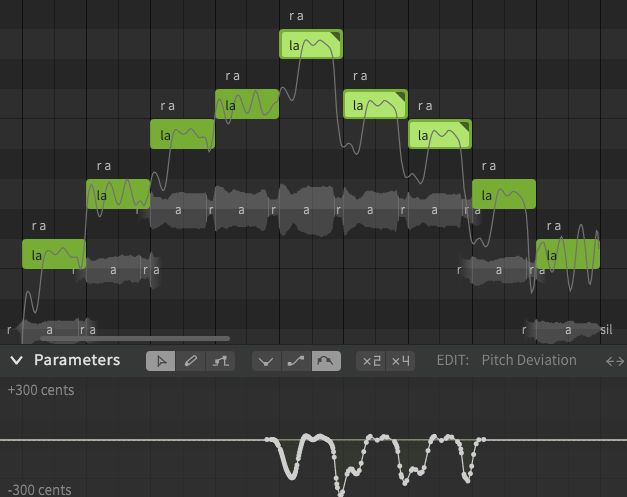The Note Properties panel allows you to edit the pitch and pronunciation of each note.
When multiple notes are selected, they can be manipulated together.
The Note Properties panel can be opened from the Side Panel Launch Bar or by pressing Ctrl + B/Command + B.
Default settings for voice texture and pitch for the entire Track can be set in the Voice panel.
¶ Switching Note Selection
In the Note Properties panel of Synthesizer V Studio, you can:
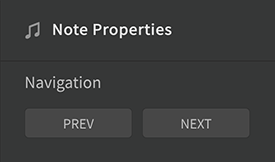
- Click on [Navigation] > [PREV] to select the previous note.
- Click on [Navigation] > [NEXT] to select the next note.
¶ Note's Language (Pro Version Only)
From [Languages] > [Sing in the following language], select the language you want to use in the selected note. Languages can only be changed on AI voice databases.
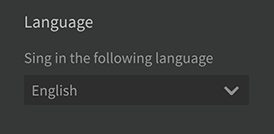
¶ Adjust Pitch and Vibrato
¶ Select Pitch Mode
In the Pitch mode, either singing or rapping mode can be selected, and a pitch curve is automatically generated for each mode.
Manual mode can also be turned on for manual adjustments using various parameters.
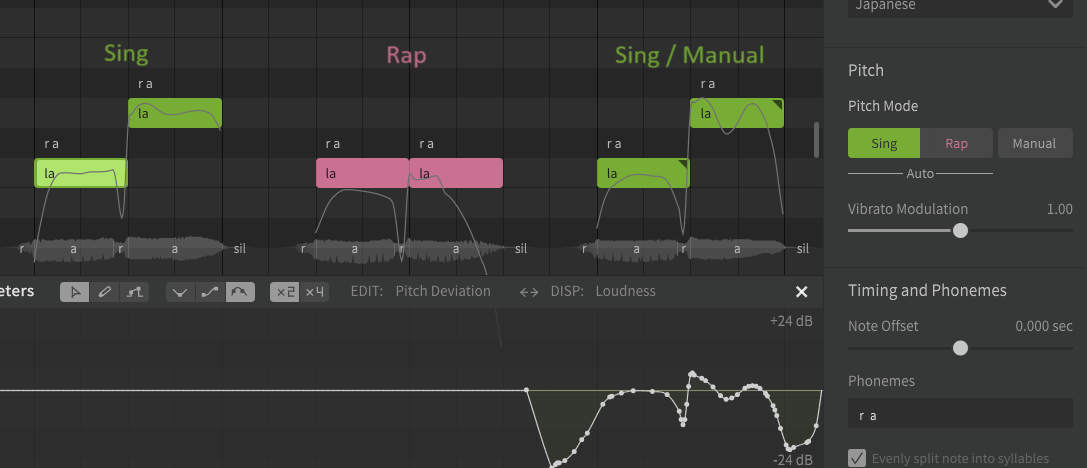
Please also see the "Pitch Curve Basics" page.
¶ Sing Mode
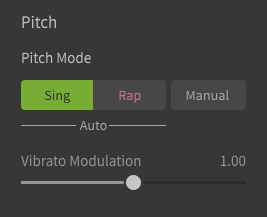
- Vibrato Modulation: Adjusts the depth of vibratos generated by the AI.
It can be set between 0.00 and 2.00, with a default value of 1.00.
¶ Rap Mode
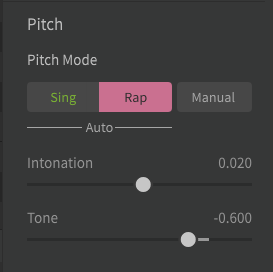
- Rap Accent: Appears only in Mandarin Chinese. Adjusts the Chinese accent (tone of the voice). Since the meaning of words in Chinese varies depending on the accent, four different accents can be selected.
- Intonation: Adjusts the pitch movement (up/down) of each note.
It can be set between -0.500 and 0.500, and the default value is automatically set for each note. - Tone: Adjusts the pitch height of the entire note.
It can be set between -5.000 and 1.000, and the default value is automatically set for each note.
Intonation and Tone are linked to the "Rap Intonation" arrow in the Parameter Panel.
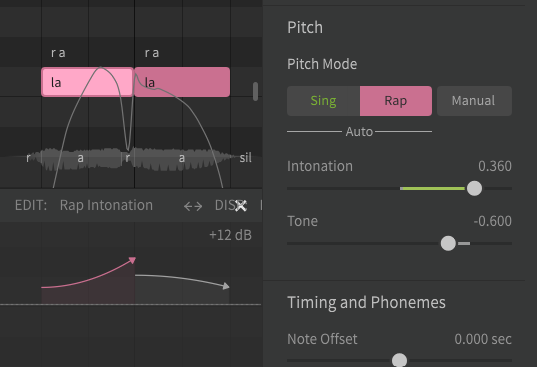
¶ Manual Mode
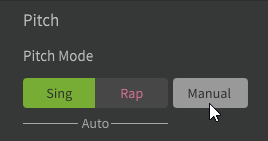
In Manual mode, you can edit the pitch with the Pitch Transition section and the Vibrato section.
When Manual mode is turned on, the pitch curve generated in Sing Mode/Rap Mode is moved to the Pitch Deviation in the Parameters Panel.
Whether or not the pitch curve is maintained when the Manual Mode is turned on or off can be customized in the Settings panel.
¶ Pitch Transition
The Pitch Transition in Manual Mode allows you to adjust the shape of the curve between notes, specifying the timing, the angle of the curve, and the swing before and after the curve.
The following parameters can be edited:
- Offset: Adjusts the offset of the pitch curve change connected to the previous note. It can be set between -0.5 and +0.5 seconds; the default value is 0 seconds.
- Duration Left: It primarily sets the length of the portamento (on the left ) to the previous note, and can be set between 0 and 0.5 seconds, with a default value of 0.1 seconds.
- Duration Right: It primarily sets the length of the portamento (on the right) to the next note, and can be set between 0 and 0.5 seconds, with a default value of 0.07 seconds.
- Depth Left: Sets the depth of the pitch curve at the end of the portamento from the previous note. It can be set between -6 semitones and +6 semitones, with a default value of 0.15 semitones.
- Depth Right: Sets the depth of pitch curve when portamento from the next note begins. It can be set between -6 semitones and +6 semitones, with a default value of 0.15 semitones.
¶ Vibrato
Vibrato in Manual mode allows you to set a precise vibrato by specifying numerical values for depth and shaking speed.
The following parameters can be edited:
- Start: Sets the number of seconds after the start of the note that the vibrato will begin; can be set between 0 and 1 second; default value is 0.25 seconds.
- Left: Adjusts the length of the fade on the left side of the vibrato, between 0.02 and 0.5 seconds, default value 0.2 seconds.
- Right: Adjusts the length of the fade on the right side of the vibrato, between 0.02 and 0.5 seconds, with a default value of 0.2 seconds.
- Depth: Adjusts the depth of the vibrato (from top to bottom), which can be set between 0 and 2 semitones; the default value is 1 semitone.
- Freq: Adjusts the frequency of the vibrato (speed of the wave), which can be set between 1Hz and 10Hz, with a default value of 5.5Hz.
- Phase: Adjust the phase of the vibrato, which changes the direction of its start. Can be set between -1 and +1, default value is 0.
- Jitter: In the standard version of the Voice Database, adds a natural pitch fluctuation to match the pronunciation of the voice; can be set between 0 and 2, default value is 1.
If vibrato does not occur in the pitch curve in Manual mode, check that the value of [Depth] is not set to 0.
¶ Timing and Phonemes
Under [Timing and Phonemes] you can adjust the timing of the sound and the length of the phonemes.
These can be reset by right-clicking on the note and selecting [Reset] > [Reset Timing and Phonemes].
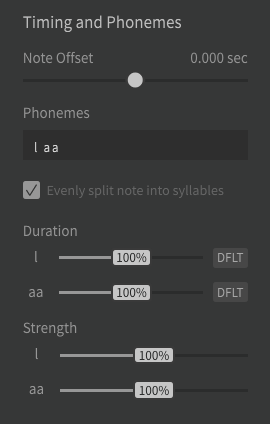
- Note Offset: Adjusts the timing of the start of the pronunciation. It can be set between -0.1 and +0.1 seconds; the default value is 0 seconds.
- Phonemes: Edit the note's phoneme (pronunciation). Leaving it blank and pressing Enter will return to the default phoneme.
All available phonemes can be found in the Phoneme Reference.
- Evenly split note into syllables: This can be selected when a note has multiple syllables on it. When checked, the length of the syllables are equal, limiting the effect of the “Duration” parameter. When unchecked, the duration of the pronunciation is automatically adjusted.
- Duration: Allows you to adjust the length of each phoneme between 20% and 180%.
- Strength (Pro version only): Allows you to adjust the strength of each phoneme between 20% and 180%.
- DFLT/Alt (Pro version only): In some voice databases, when the same pronunciation is recorded more than once, you can switch between Default/Alternate Pronunciation 1/Alternate Pronunciation 2.
¶ Expression Groups
The expression group is an option only available in the standard (non AI) version of voice databases. It is automatically selected from the recorded voice set based on the pitch of the notes. This feature is equivalent to tone shift in the AI voice database.