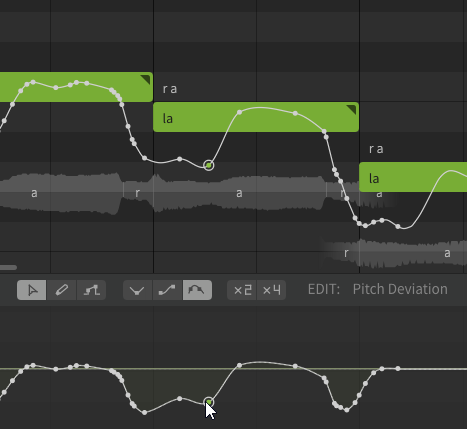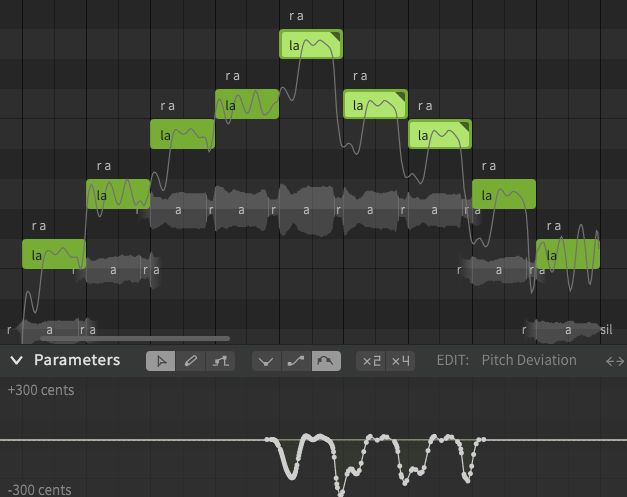Here is a workflow example for editing pitch curves automatically generated in Sing Mode.
For the basic structure of the pitch curves, see "Pitch Curve Basics".
¶ Pitch Curves Editing Workflow
¶ 1 Set the Pitch Mode for the Entire Track
-
In the [Default - Sing Mode] section of the Voice panel, select whether or not to use pitch expressions such as the amount of Vibrato Modulation and Improvise note attack and release.
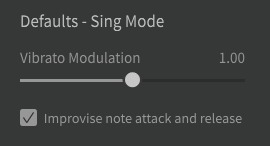
-
In the [Global] section of the AI Retakes panel, set the pitch curves details.
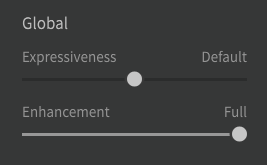
-
Expressiveness: Adjusts the amount of pitch variation.
-
Enhancement: Utilizes user feedback to modify the pitch curves, taking the data collected by the RLHF from different listeners as reference.
Note groups, these can be set on a group-by-group basis.
¶ 2 Adjust the Singing Style for Each Note
-
In the Note Properties panel, you can adjust [Vibrato Modulation] on a per-note basis.
-
In the AI Retakes panel, [Expressiveness] and [Enhancement] can be adjusted on a per-note basis.
-
The AI Retakes panel option [Generate Take] generates different pitch patterns, which you can "retake" repeatedly until you get a take you like.
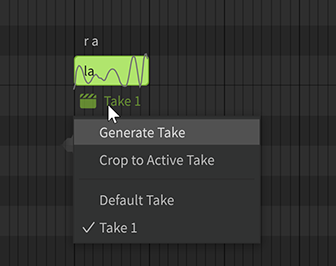
In the Generate Take option, the more you increase the "Expressiveness" and decrease the "Enhancement", the more variation in the pitch curves will be.
¶ 3 Correcting Pitch Curves Details
¶ Vibrato Envelope
The Vibrato Envelope in the Parameter Panel can be used to vary the vibrato strength over time.
This works for both vibrato generated in Sing Mode and vibrato set in Manual Mode.
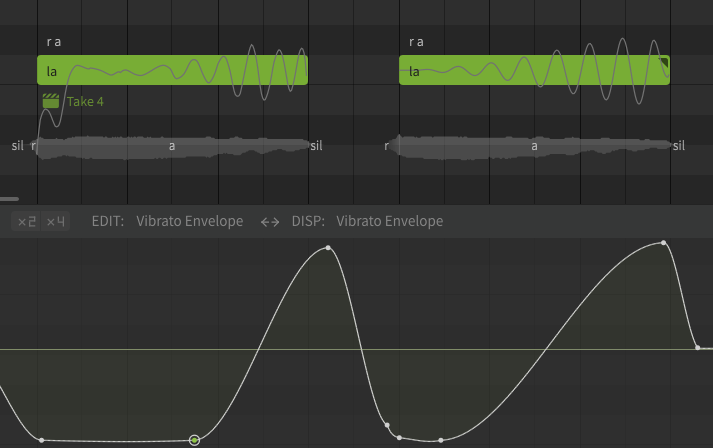
¶ Specifying Numerical Values for Pitch Curve and Vibrato
Notes can be set to Manual Mode and the pitch curve and vibrato can be set manually.
When Manual Mode is turned on, the pitch curves generated in Sing/Rap Mode are moved to Pitch Deviation in the Parameter Panel.
Whether or not the pitch curve is maintained when Manual Mode is turned on or off, this option can be modified in the Settings panel.
¶ Direct Editing of Pitch Curves
You can edit the pitch curves by drawing it with the Freehand tool or by adding, moving, or deleting pitch control points with the Multi-editing tool.
-
Switching from Sing Mode/Rap Mode to Manual Mode stops pitch re-generating and fixes the curves.
-
Use Direct Pitch Editing mode to edit the pitch curves in the Piano Roll.
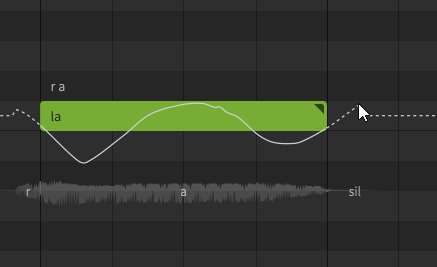
-
Edit the pitch curves in the Parameter Panel.